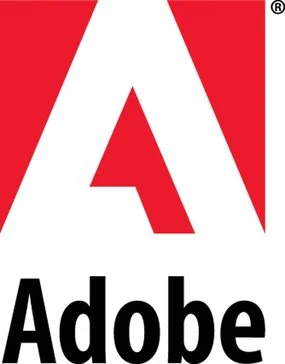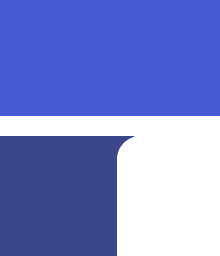PDFescape
Free PDF editing software with text input, highlighting, and collating, and other advanced document editing features
- Category Office Software
PDFescape is a vendor-neutral PDF editor that runs entirely in a browser. That means it works equally well with PCs, tablets and other mobile devices as long as they capable of processing CSS and ASP code. It provides a full suite of editing tools that enable users to fill out forms, arrange pages and save their work to a new file.
Users can open PDF files from a web address or from local storage. Once they have a file loaded, they're able to edit it the same way that they might if it was stored in any word processor format. Considering the fact that PDF documents are usually considered completely mastered and aren't normally edited, this is a very powerful feature.
Adding text or geometric shapes to existing PDF documents with PDFescape is extremely simple and can be done with just a few keystrokes. Marking up PDF files isn't much more difficult. This normally just requires the user to type normally as though they were writing in a text file.
You can also use PDFescape to reorder the pages in a finished document. Simply enter the page numbers you want to reorder and the program will take care of it automatically. You're also free to drag and drop pages if necessary, which makes it easy to manipulate documents even if you're stuck working with nothing but a touch screen.
Once you're done with your edits, PDFescape allows you to save PDF documents as new files stored locally. Power users might want to create an online account, which can then be accessed from any number of different devices. Teachers and others in the education market may want to do this so they can share coursework over a large number of different machines. They might also consider taking advantage of the builtin email integration to send virtual paperwork back and forth with others.
Collaboration features enable multiple users to work on the same document even if they aren't in the same place at the same time. When they're done with all of their edits, these users will be free to share these PDF files elsewhere and post them the same way that they might with any other document. Since PDFescape uses the standard portable document format specification, files saved with it can be opened by any reader.
In general, those that feature embedded fonts will look identical on almost any device that reads them. The ability to customize typefaces won't normally make users sacrifice anything in the way of looks. Power users can even export their documents in other formats, which can help to strip out the formatting so you can share them with devices that might not be able to run full-sized apps.
Pros
- Moves & deletes pages in PDF documents
- Works in a browser
- Includes email integration options
- Reflows pages after typeface changes
Cons
- Needs an Internet connection
- Somewhat laggy when working with bigger documents
Highest-Rated Features:
- Annotate
- Edit Fields
- New PDF
Lowest-Rated Features:
- Editing History
- Protect
- Size
- Company
- Red Software
- HQ Location
- San Diego, CA